The Graphical User Interface.
Time for a Paradigm Shift?

"city of text" dataspace in the film "hackers" by Iain Softley, 1995
If you want to think about the future of the human-computer interface, think about the history and future of symbolic systems. The true antecedents of tomorrow's computers were not calculating machines or electronic circuits, but alphabets, natural and formal languages, and the symbolic language known as science. 16
Futurist visions of Human-Computer Interaction have accompanied computer theory from its beginnings. Terms like "virtual reality" or "cyberspace" were determined and influenced the development of Input / Ouptput devices, like VR-goggles, datagloves and virtual 3D-environments.
Despite these visions, the classical arrangement of mouse and keyboard as input devices, and the computer screen as an output device, are still the standard setting for HCI. The so-called WIMP (Windows-Mouse-Pointing) interface is still the state-of-the-art paradigm in interfaces. Additional or alternative devices are used for Simulations, in the game-industry, or for scientific / military research.
To see tomorrow's computer systems, go to the video game parlors! Go to the military flight simulators! Look there to see true responsiveness, true interaction. Compare these with the dreary, pedestrian office software we see everywhere, the heavy manuals and Help Screens and Telephone Support. The world of work at computer screens is still a benighted world.17
The Graphical User Interface was once introduced to make computer tasks more easy and understandable for the novice user. But a new generation of computer users is growing up learning to interact with computers from childhood on. This will change the standards of user interfaces. Users have become capable of more complex interfaces and of solving complex tasks. Their computers are connected to networks, their applications have become more powerful.
But not only users, also computers on the other side have become more capable of solving complex tasks. Hardware capacities, processor speed and screen sizes have increased heavily since the Graphical User Interface was first launched.
Future users might want to automate special tasks on their system, send agents on search for documents or navigate back in their document-structure dynamically by time. So what is in the way to a new generation of user interfaces?
...the next generation of users will make their learning investments with computers, and it is counterproductive to give them interfaces based on awkward imitations of obsolete technologies. Instead, we need to develop new interface paradigms based on the structure of computer systems and the tasks users really have to perform, rather than paradigms that enshrine outmoded technology. The way to advance the interface is not to develop ever-more-faithful imitations of the desktop, but instead to escape the limitations of the desktop especially as computers themselves become ubiquitous and are used away from the desk. 18
Another approach to future interfaces is the use of natural language for input and output:
Over the past million years, humans have evolved language as our major communication mode. Language lets us refer to things not immediately present, reason about potential actions, and use conditionals and other concepts not available with a see-and-point interface. Another important property of language missing in graphical interfaces is the ability to encapsulate complex groups of objects or actions and refer to them with a single name. An interface that can better exploit human language will be both more natural and more powerful. 19
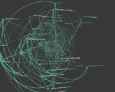
Adaptive visualization of book content, Ben Fry, MIT 1996
The internet raised a whole new issue in interface design. Navigation and content came closer together. The web became the most important source for interface-experiments and future visions. There are already a lot of promising prototypes of interfaces that use complex metaphors for navigating through data-structures.
The new requirements of the internet, along with a set of powerful tools for designing and developing websites, have set up a platform for innovation in user interface design on the web.
The internet also brought a dynamic dimension into interface design: Time-related navigation concepts like back-buttons and chronological file-structures have only come up with the internet. Many so-called "weblications" give the user several options for data-representation. Good web interfaces are never static, they change constantly.

visualization "web space", Tim Bray, MIT 1997
3-Dimensionality seems to be the most interesting field for interface-experiments in the moment. Practically, though, 3-Dimensionality does not improve speed of interaction, or give the user a better overview of a data-structure. Navigating through a 3-dimensional dataspace can be fun for a while, but after some time such a dataspace can become an obstacle for the user, slowing down the interaction process.
The interaction itself is the main experience, and instead of the content the interface becomes the issue. In the worst case the interface gets in the way of the user, the user is frustrated and loses interest. Another factor which can lead to frustration with 3D interfaces is time. It takes time until complex graphics or Plug-Ins are downloaded, sometimes too long for keeping the user's attention.
That's why many of these experiments failed, 3-D chatrooms were left empty. Even chat-users want to concentrate on the task, which is communicating, and could do so more efficiently by using textbased chat systems.
It could be argued that the gerneral settings are simply not right for 3-dimensional environments yet. It is difficult to control a 3D space with the interaction techniques that are currently in use, since they were designed for 2D manipulation (dragging, scrolling). The standard HCI settings of keyboard, mouse and computer-screen are not optimized for 3D interaction.
Entertainment applications and some educational interfaces can benefit from the fun and engaging nature of 3D, as evidenced by the success of "shoot-em-up" videogames.
Index
Visions of the new paradigm